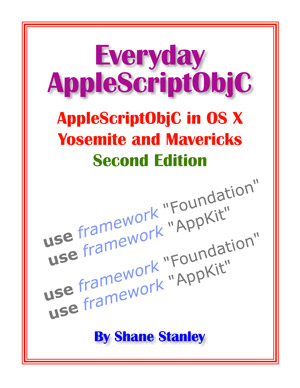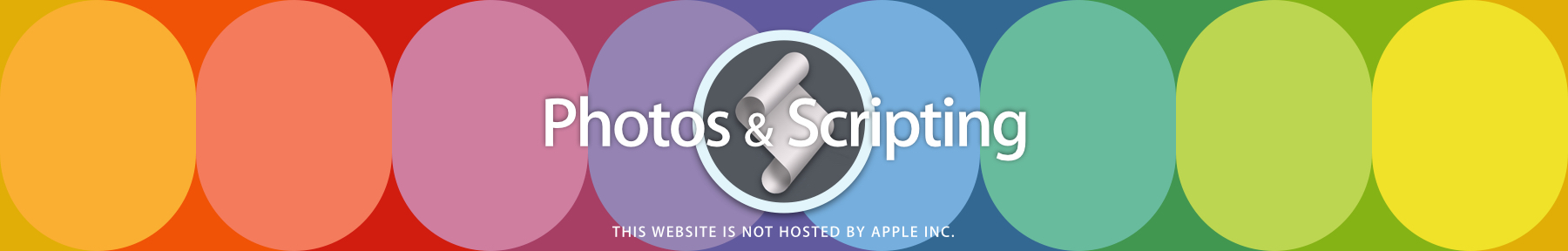
Photos Export Suite
One of the most often performed tasks in Photos is the export of images. The Photos Export suite of the Photos Utilities script library reduces the multi-step process involved with exporting photos to images files, into single-line commands, each designed to achieve a specific type of export.
During the export process, every one of the export commands creates a uniquely-named folder within the user’s Pictures folder, in which the exported files are placed. The created destination folders are named with a date string in the same manner as screen shots are titled by OS X:
Photos Export 2015-09-11 at 07.57.10 AM
In addition, some of the commands offer the option to display in the Finder, either the destination folder or its contents after the export process has completed.
Also note that, with the exception of the export originals command, all commands export photos to files in high-quality JPEG format.
quick export v : Exports copies of the referenced media items to a newly created folder within the Pictures folder. All image exports are in high-quality JPEG format.
quick export
of object reference(s) : References to the media item(s) to export
[ ID as name boolean ] : A boolean value indicating whether the exported files should be named using the IDs of their source images. Default value is false. Ex: npAZ8eBtR8+rBbsvhRWiIg.jpg
[ resulting file references boolean ] : A boolean value indicating whether the command should return as its result, a list of references to the exported files. If the value is false, the command result will be a reference to the created export folder. Default value is true.
[ Finder reveal boolean ] : A boolean value indicating whether the export results (files or folder) should be revealed in the Finder. Default value is false.
→ folder reference|list of file references : Depending on the value of the “resulting file references” parameter, the result can be a reference to the output folder, or a list of references to the exported files.
export originals v : Exports copies of the orignial masters of the referenced media items to a newly created folder within the Pictures folder.
export originals
of object reference : References to the media items to export
[ resulting file references boolean ] : A boolean value indicating whether the command should return as its result, a list of references to the exported files. If the value is false, the command result will be a reference to the created export folder. Default value is true.
[ Finder reveal boolean ] : A boolean value indicating whether the export results (files or folder) should be revealed in the Finder. Default value is false.
→ folder reference|list of file references : Depending on the value of the “resulting file references” parameter, the result can be a reference to the output folder, or a list of references to the exported files.
sequentially named export v : Exports copies of the referenced media items, named sequentially, to a newly created folder within the Pictures folder. EX: Vacation-001.jpg, Vacation-002.jpg, etc. All image exports are in high-quality JPEG format.
sequentially named export
of object reference : References to the media items to export
[ base name text ] : The base name to use for the sequenced exported files.
[ separator text ] : The text used to separate the base name from the numeric sequence. Default is a space.
[ sequence length integer ] : The minimum length of the numeric sequence. Leading zeros will be added, if needed, to match the minimum length (length of 4 = 0001, 0002, etc.). For no leading zeros, set the value to 1. If the parameter is not used, the default value is automatically determined to match the count of input items.
[ starting number integer ] : The number to begin the naming sequence. Default is 1.
[ resulting file references boolean ] : A boolean value indicating whether the command should return as its result, a list of references to the exported files. If the value is false, the command result will be a reference to the created export folder. Default value is true.
[ Finder reveal boolean ] : A boolean value indicating whether the export results (files or folder) should be revealed in the Finder. Default value is false.
→ folder reference|list of file references : Depending on the value of the “resulting file references” parameter, the result can be a reference to the output folder, or a list of references to the exported files.
export to Keynote v : Exports copies of the referenced media items, and imports them into the current slide in the frontmost Keynote document. If no document is open in Keynote, one will be created using the current Keynote defaults.
export to Keynote
using object reference : References to the media items to export
[ new document from template named text ] : If this optional parameter is included, a new Keynote document will be created using the named template. To invoke the default template, set the parameter’s value to be an empty string: ""
[ document dimensions list of integers ] : A comma-delimited list of two integers describing the width and height (in points) of the new document. EX: {1024, 768}. Values for built-in sizes: Standard = {1024, 768} Wide = {1920, 1080}
[ new slide for each boolean ] : A boolean value indicating whether a new slide should be created for each exported photo. Default value is true.
→ slide reference(s) : References to the newly created slides in the Keynote document
export to Numbers v : Exports copies of the referenced media items, and imports them into the active in the frontmost Numbers document. If no document is open in Numbers, one will be created using the current Numbers defaults.
export to Numbers
using object reference : References to the media items to export
[ new document from template named text ] : If this optional parameter is included, a new Numbers document will be created using the named template. To invoke the default template, set the parameter’s value to be an empty string: ""
→ image reference(s) : References to the newly created images in the Numbers document
export to Pages v : Exports copies of the referenced media items, and imports them into the current page in the frontmost Pages document. If no document is open in Pages, one will be created using the current Pages defaults.
export to Pages
using object reference : References to the media items to export
[ new document from template named text ] : If this optional parameter is included, a new Pages document will be created using the named template. To invoke the default template, set the parameter’s value to be an empty string: ""
→ image reference(s) : References to the newly created images in the Pages document
Script Examples
The following scripts demonstrate the use of the commands in the Photos Export Suite.
NOTE: The commands for exporting to iWork documents all export Photos images to files and then imports the exported files into the iWork documents. After the iWork import process has completed, the folder containing the exported images is moved to the trash.
Videos
The Export to Keynote command used in a Dictation Workflow:
The quick export command used in two Dictation Workflows:
The Export to Numbers command used in a Dictation Workflow: